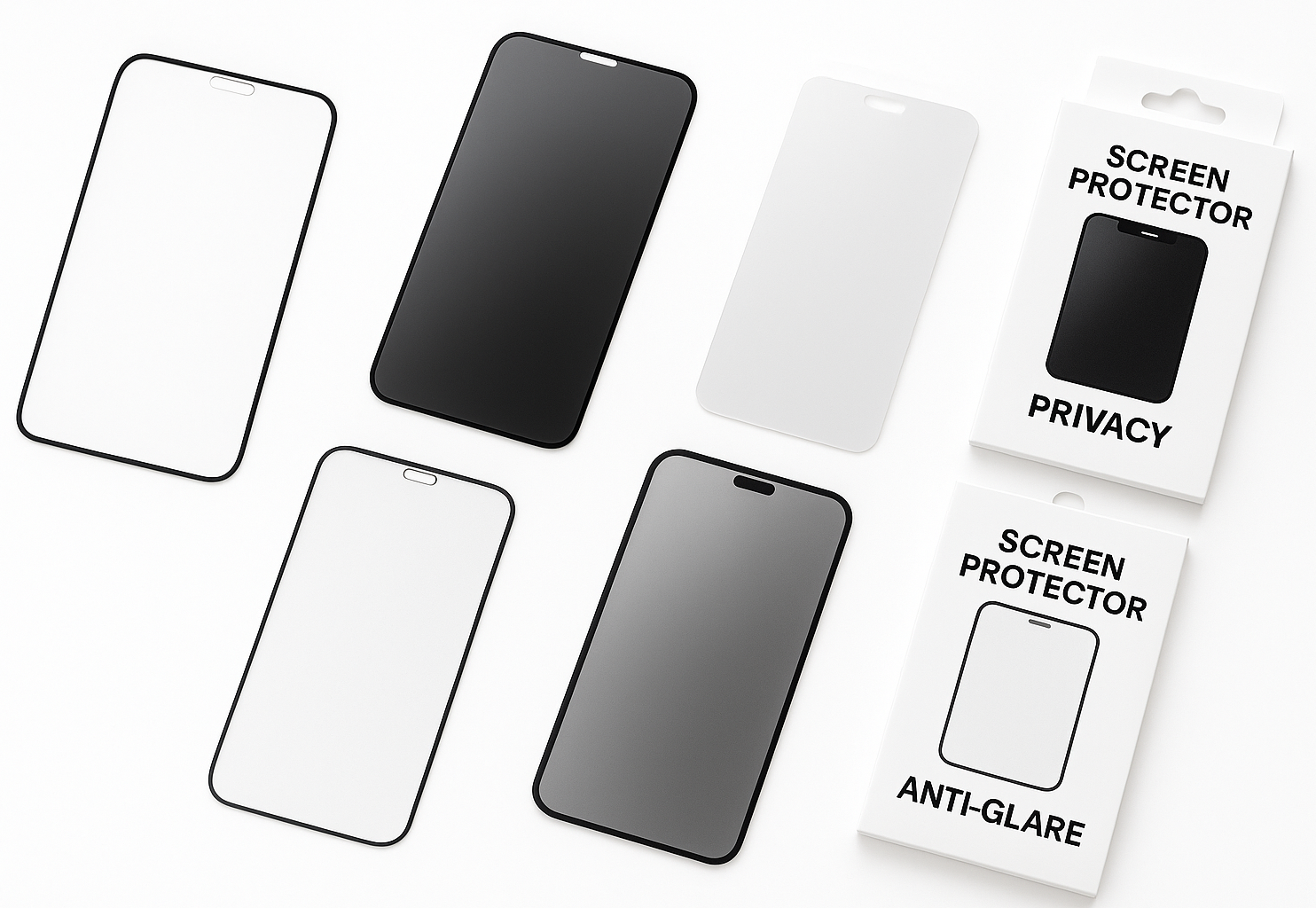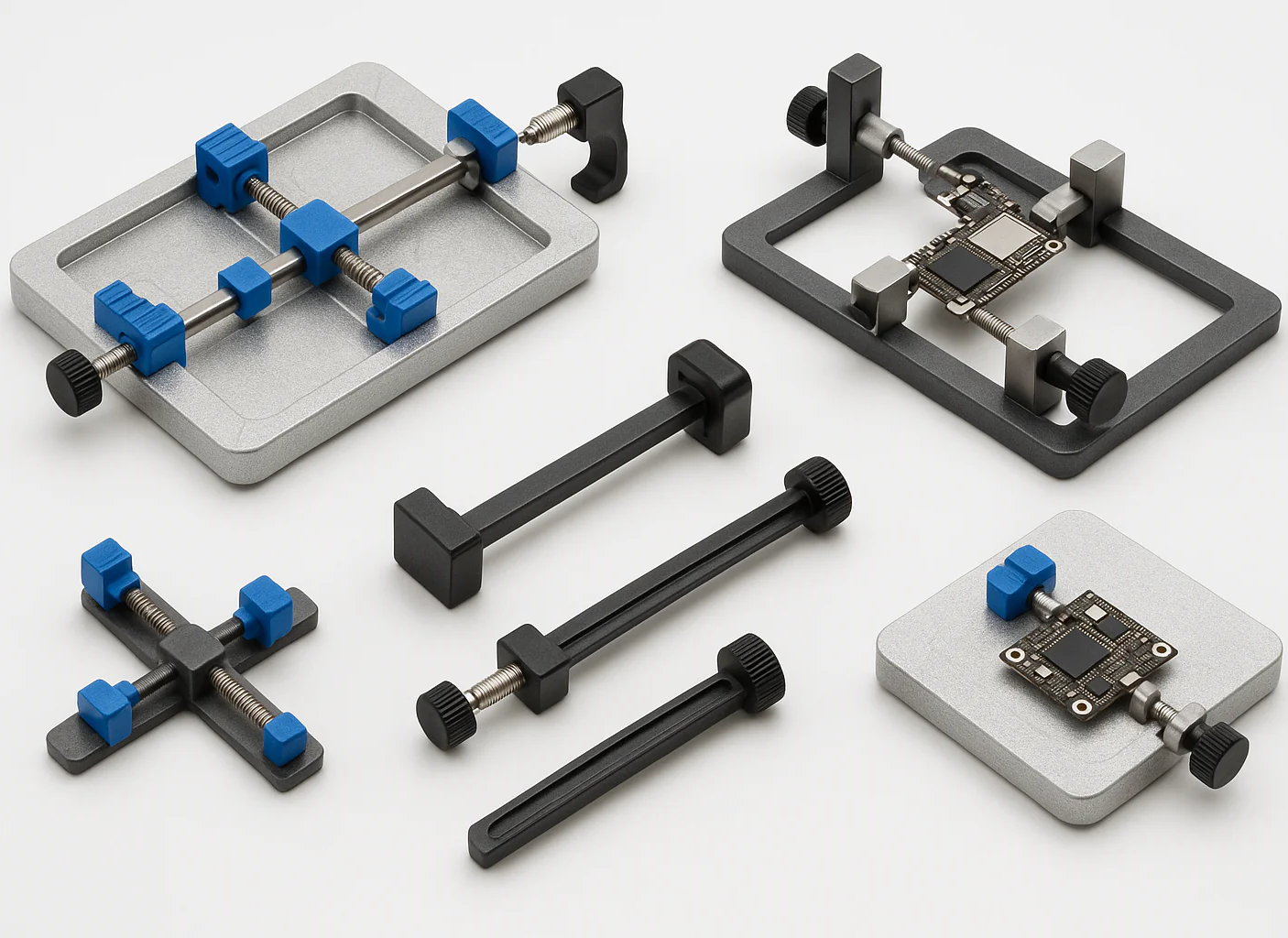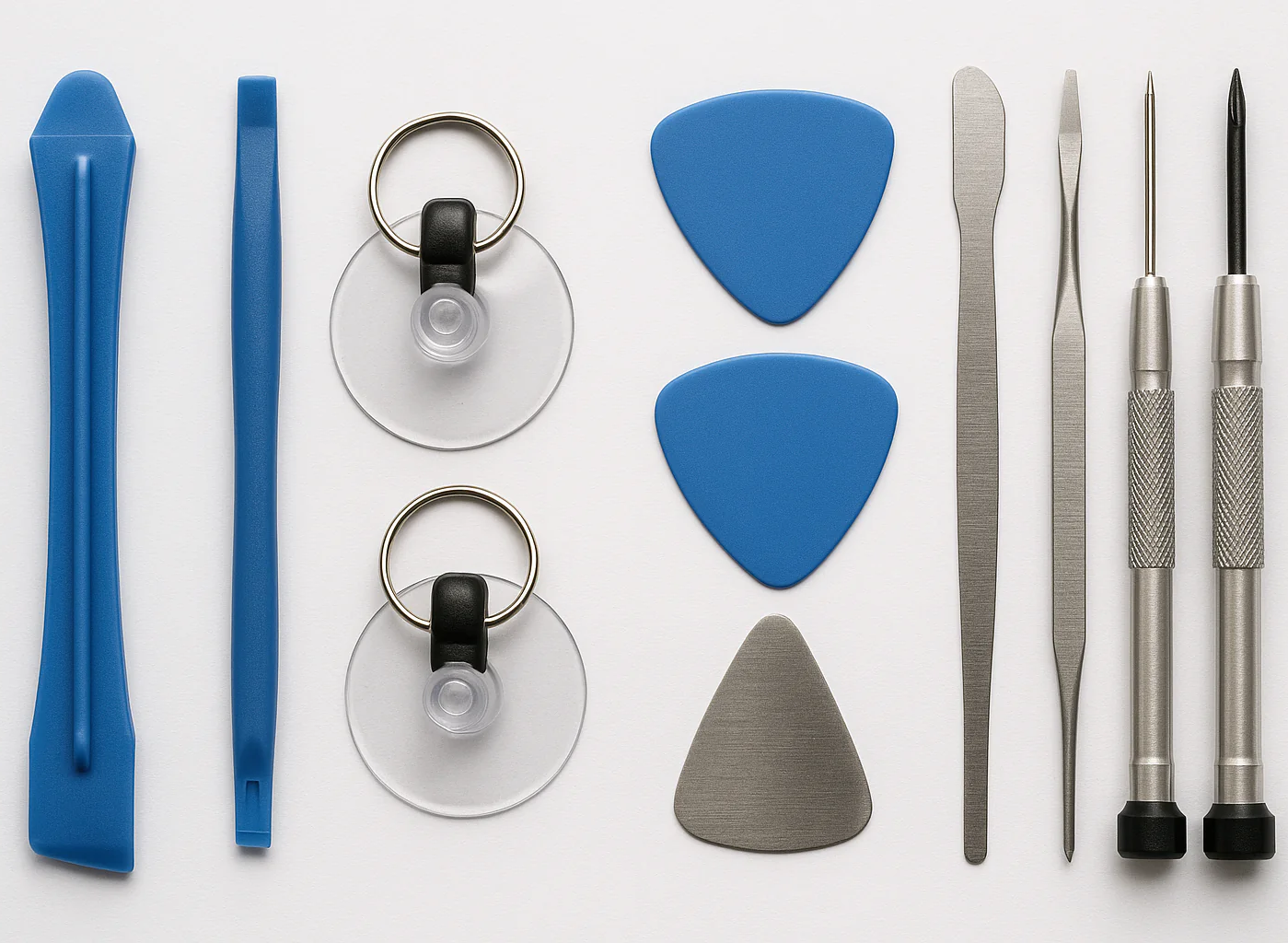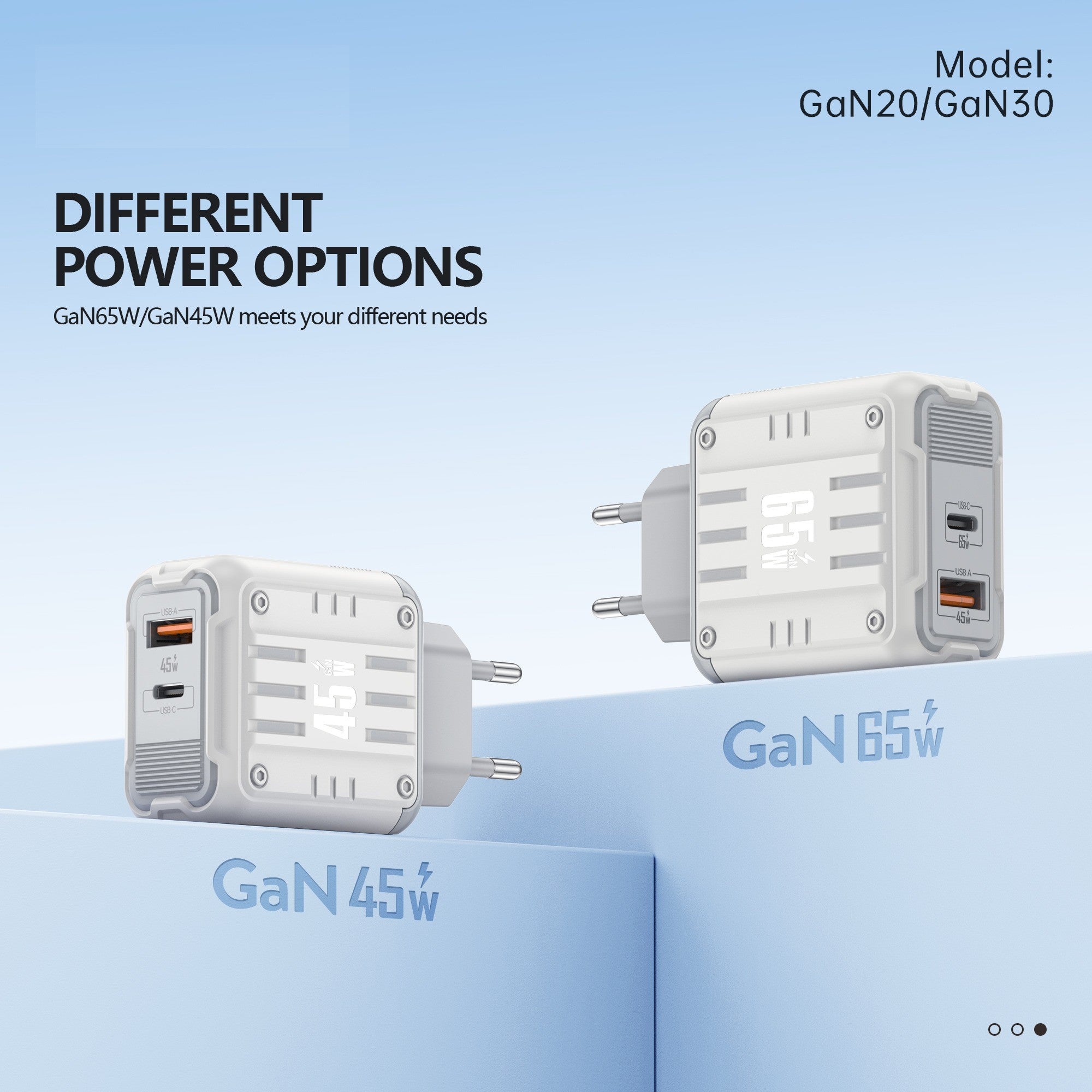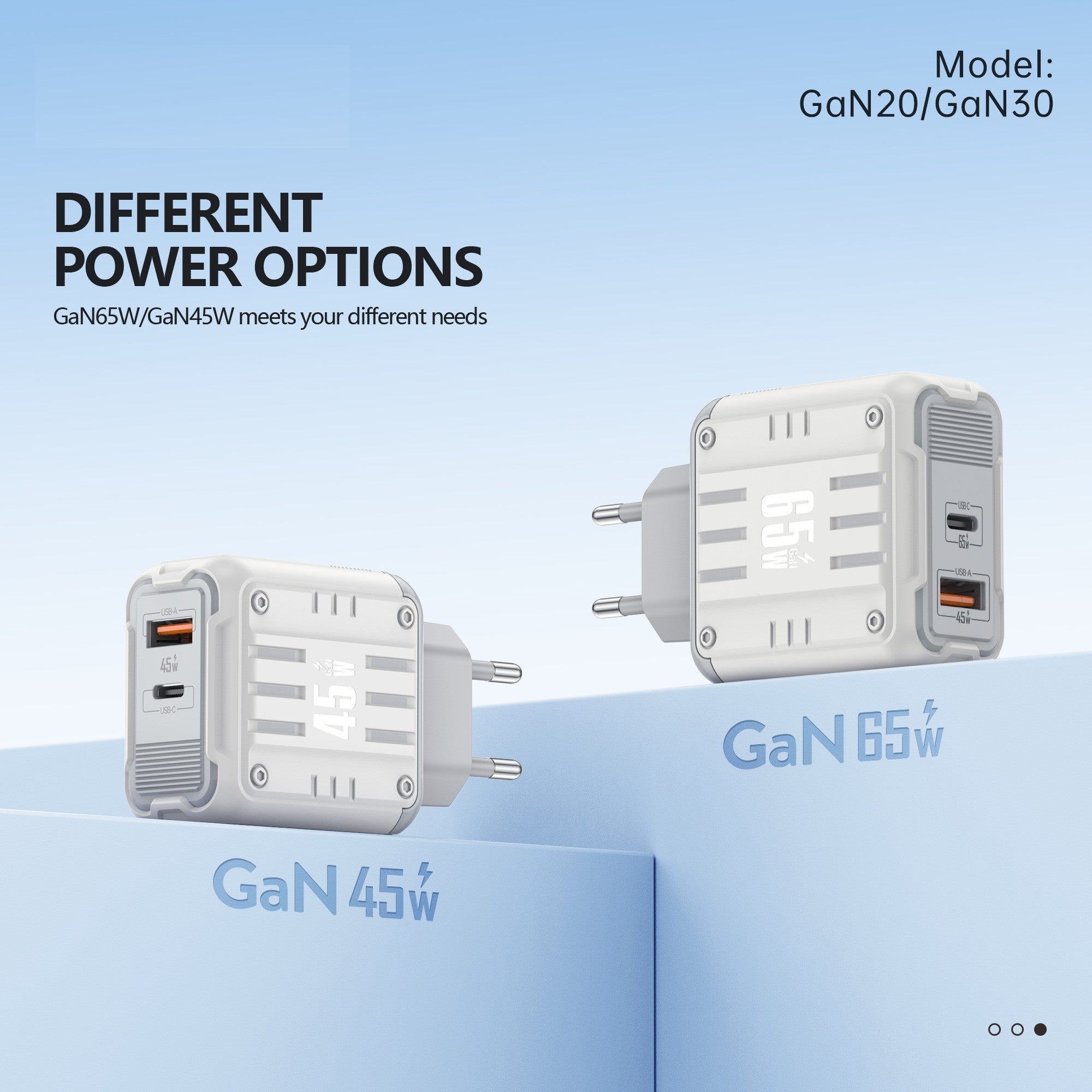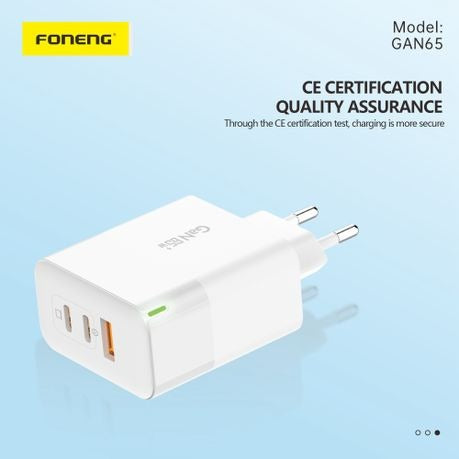Samsung Galaxy Tab P7500/P7510 Black Touch Screen Digitizer
 Estimate Delivery:
Estimate Delivery:
Guarantee Safe Checkout
Pickup currently unavailable at Shop location
Pickup available
-
Shop location
Pickup currently unavailable
27 Terrace Rd
Check in google map
27 Terrace Rd, Fordsburg, Johannesburg, 2033
Johannesburg
Gauteng
2033
South Africa
Restore your Samsung Galaxy Tab P7500/P7510 to its former glory with this replacement black touch screen digitizer. Designed to seamlessly replace a broken or unresponsive touch screen, this high-quality digitizer will breathe new life into your tablet. Enjoy the refreshing feel of a brand-new touch panel, ensuring complete functionality and a perfect fit.
Key Features:
- Compatible with Samsung Galaxy Tab P7500/P7510
- Premium quality black touch screen digitizer
- Restores touch functionality
- Perfect fit and seamless integration
- Rigorously tested for quality assurance
Installation Advice:
While we highly recommend professional installation, if you choose to install the digitizer yourself, please follow these precautions:
- Test before installation: Before removing any protective film, test the digitizer by connecting it to your device. Remember to ground yourself with an ESD (electrostatic discharge) strap to prevent damage from static electricity. Wear eye protection to safeguard against glass splinters.
- Simulate testing: With the device disassembled, connect the digitizer and power on the tablet to test its functionality. If any issues arise, contact us immediately. Do not force the installation if the test fails.
- Handle with care: The digitizer is fragile. Avoid over-bending the LCD cable, as this can cause black display issues. Bending the cable beyond 90 degrees is not recommended.