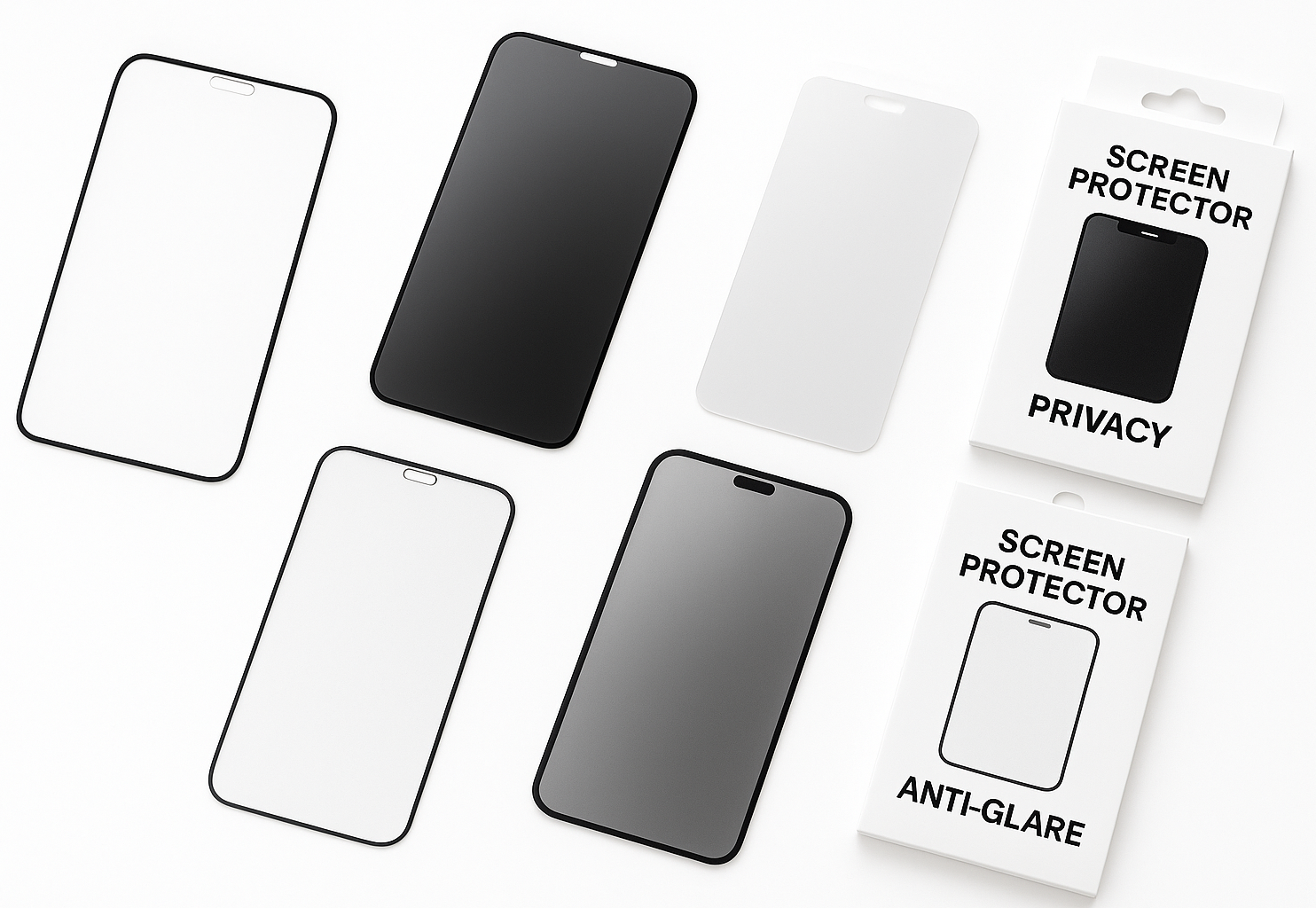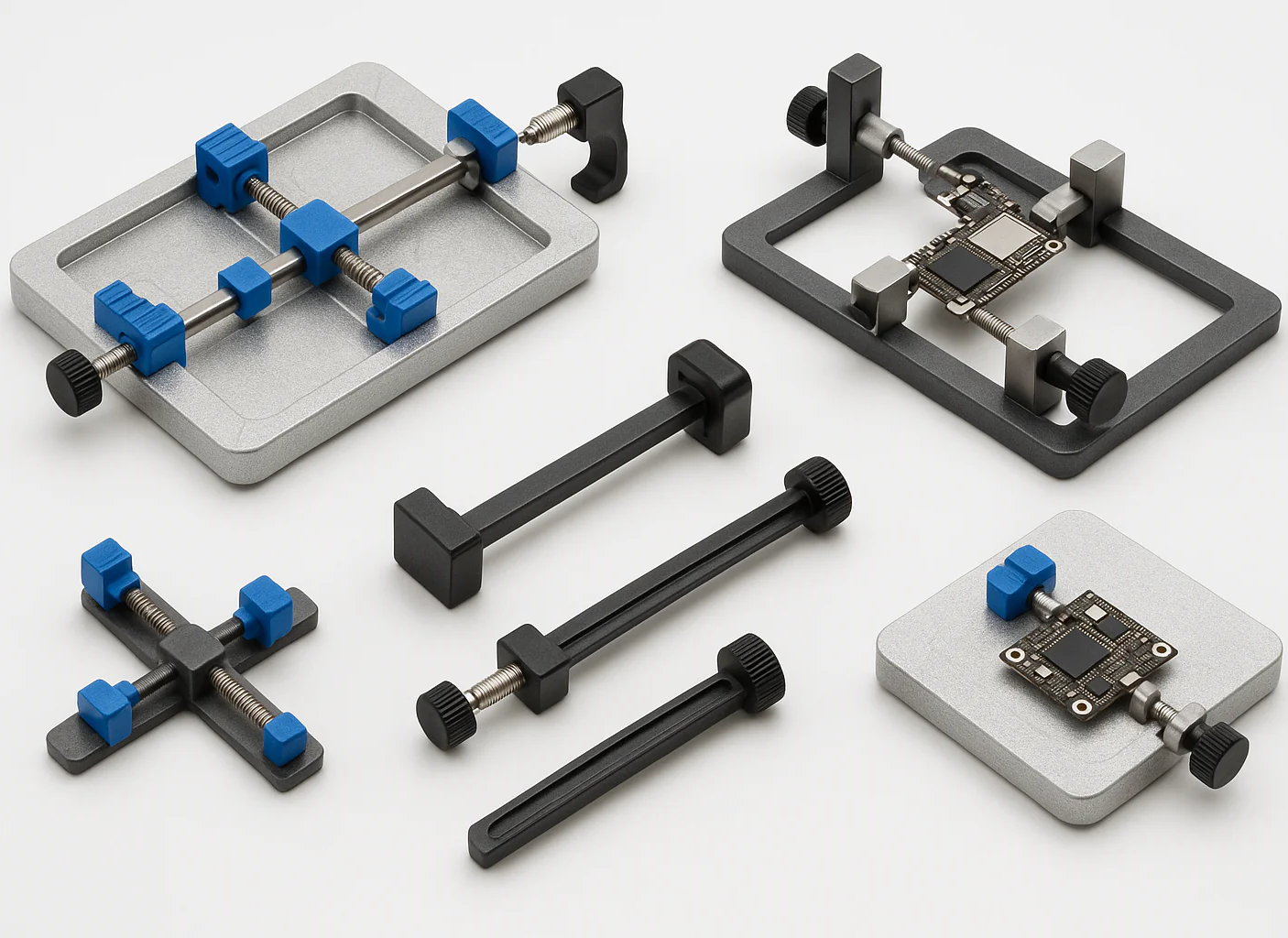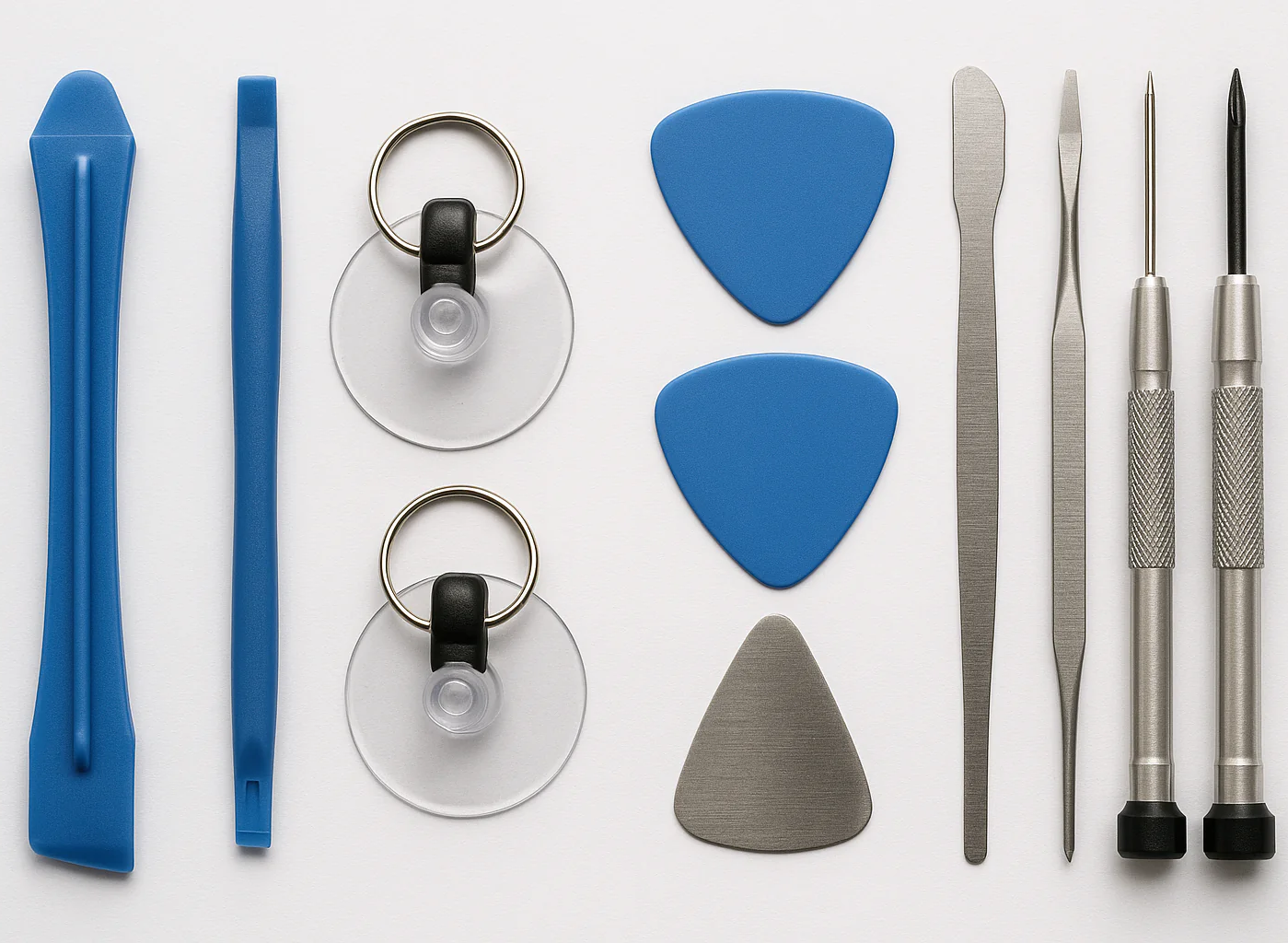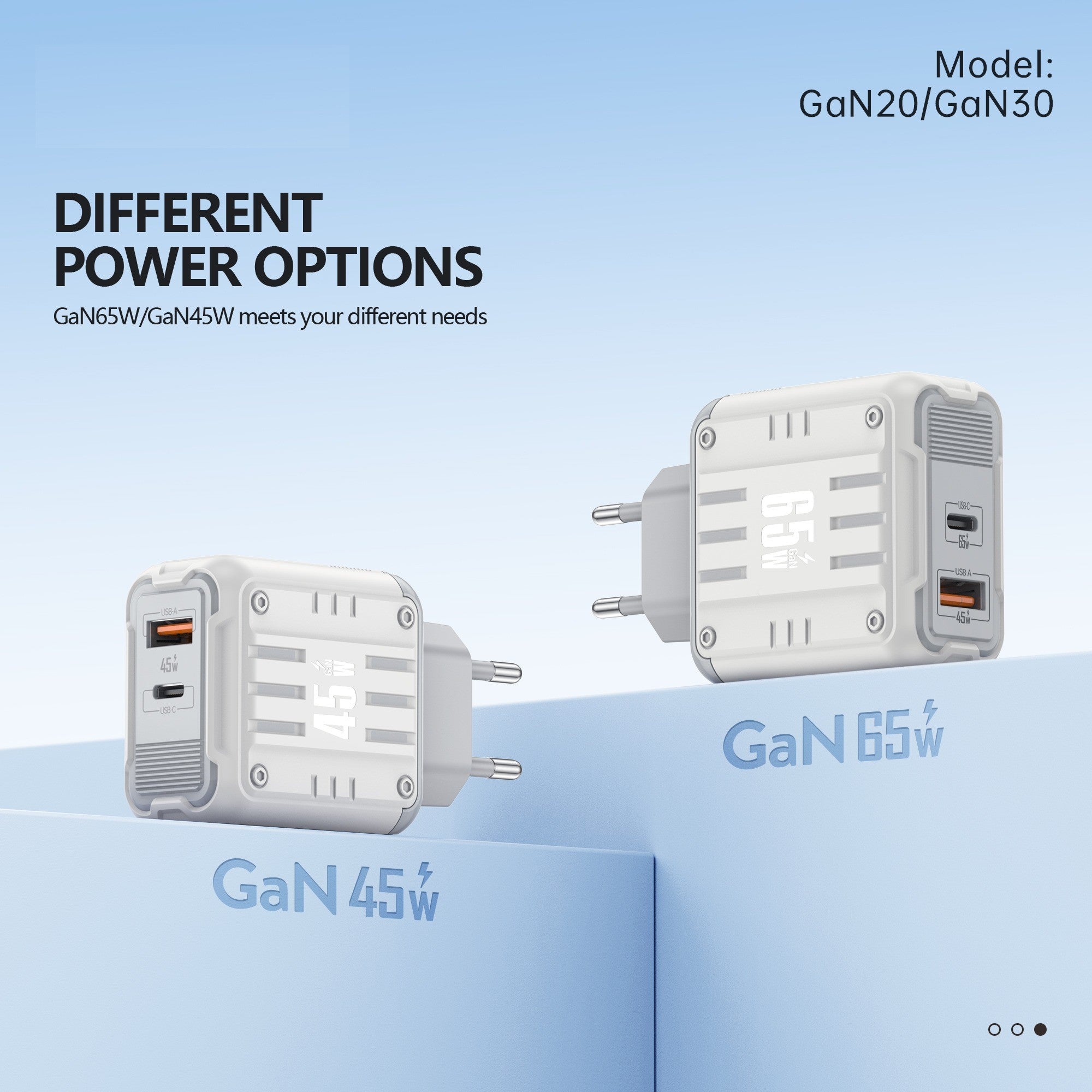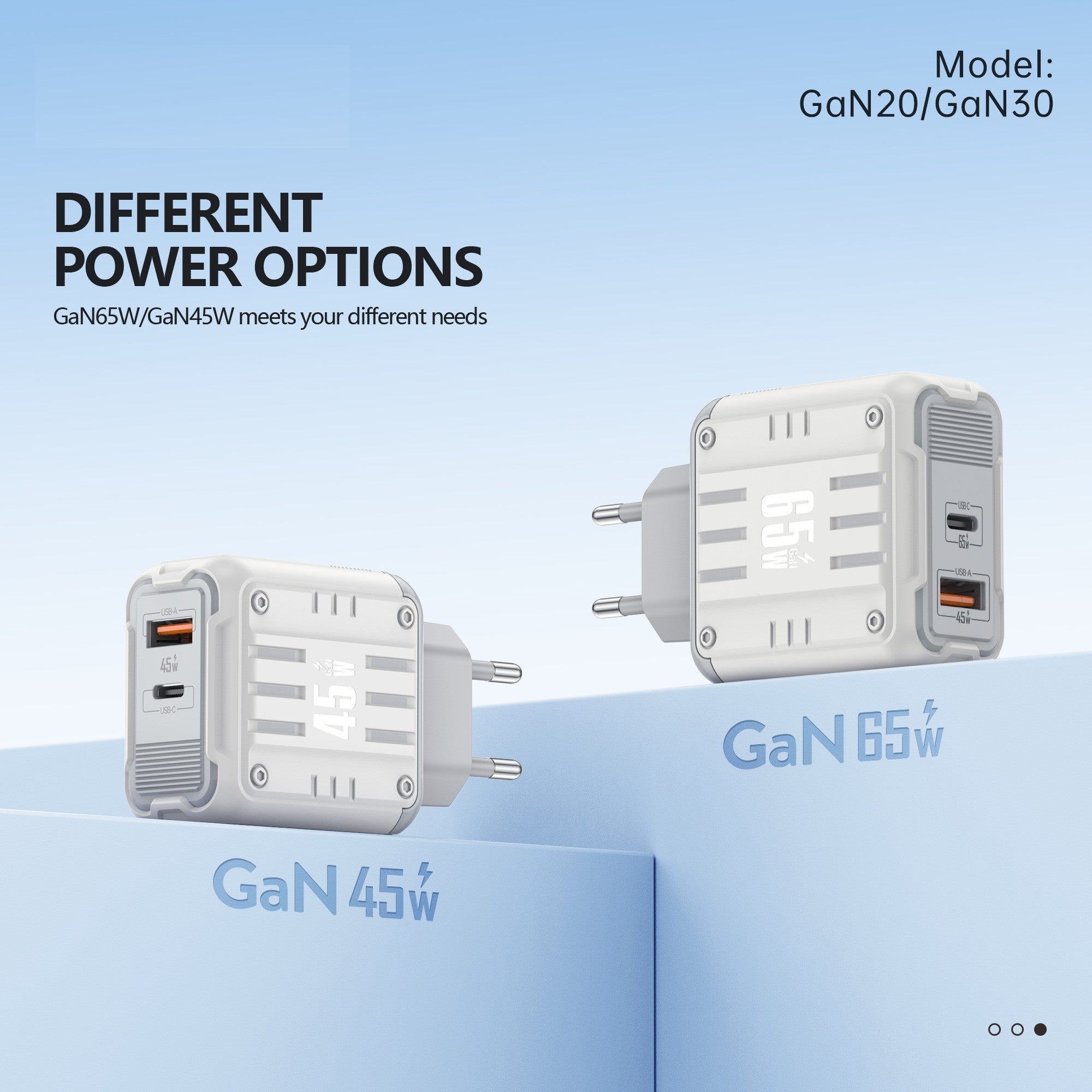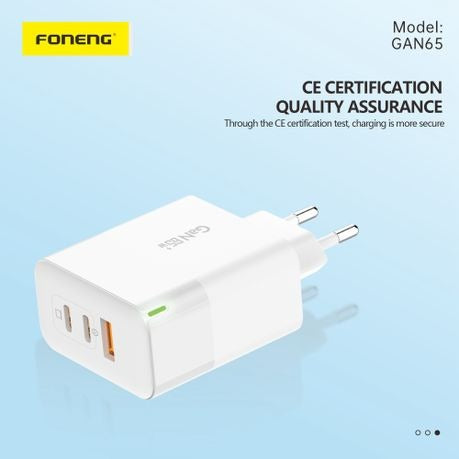OPPO A74/Reno5 Z/A94 5G LCD Screen & Digitizer Assembly
 Estimate Delivery:
Estimate Delivery:
Guarantee Safe Checkout
Pickup available at Shop location Usually ready in 24 hours
Pickup available
-
Shop location
Pickup available, usually ready in 24 hours
27 Terrace Rd
Check in google map
27 Terrace Rd, Fordsburg, Johannesburg, 2033
Johannesburg
Gauteng
2033
South Africa

OPPO A74/Reno5 Z/A94 5G LCD Screen & Digitizer Assembly
Restore your OPPO A74 4G/Reno5 Z/A94 5G to pristine condition with this high-quality LCD Screen & Digitizer Assembly. This replacement part offers a perfect fit and seamless functionality, revitalising your device's display. Experience vibrant colours and responsive touch sensitivity once again.
Key Features:
- Compatible Models: OPPO A74 4G, Reno5 Z, and A94 5G
- Complete Assembly: Includes both the LCD screen and digitizer for a hassle-free repair.
- Premium Quality: Restores the original clarity and responsiveness of your screen.
Before Installation:
- Test Before Installing: Connect the assembly to your device before removing any protective films to ensure it functions correctly. Remember to ground yourself with an ESD (electro static discharge) strap to prevent damage from static electricity.
- Handle with Care: Screen replacements are delicate. Avoid over-bending the cable (more than 90 degrees) as this can cause display issues.
- Professional Installation Recommended: While DIY is possible, professional installation is advised for optimal results. We are not liable for any damage caused during installation.
Simulates Testing Instructions:
- Disconnect your phone and carefully separate the motherboard from the existing screen.
- Connect the new LCD assembly to the motherboard using the appropriate cables.
- Power on your device to test the new screen's functionality.
- If the screen works perfectly, proceed with full installation. If you encounter any problems, please contact us immediately.